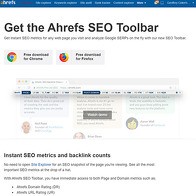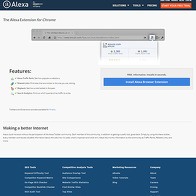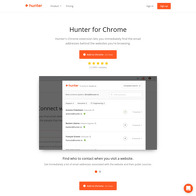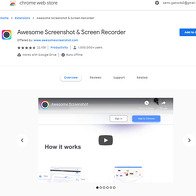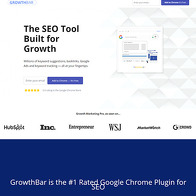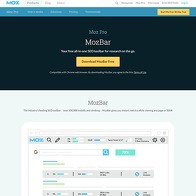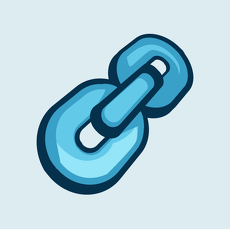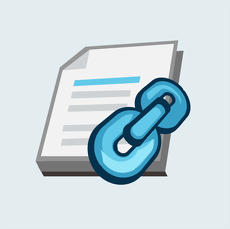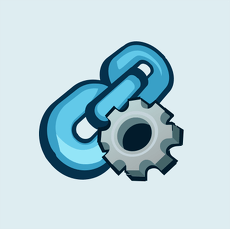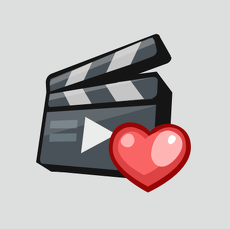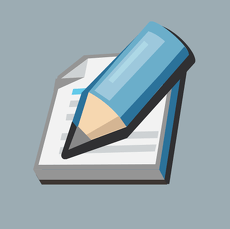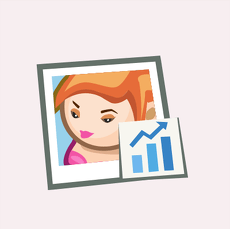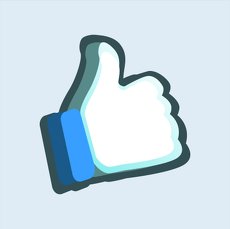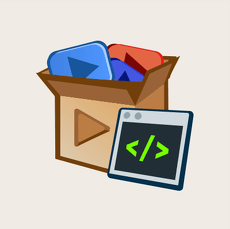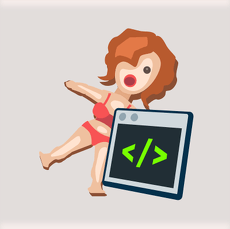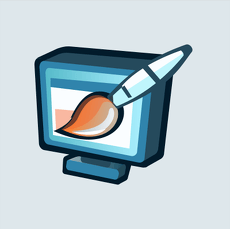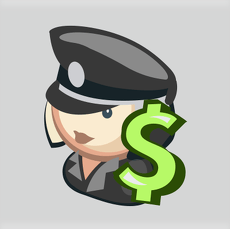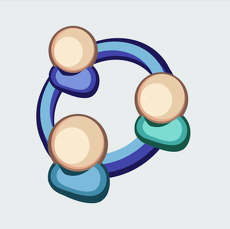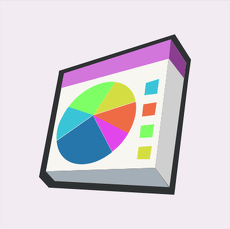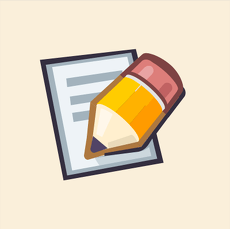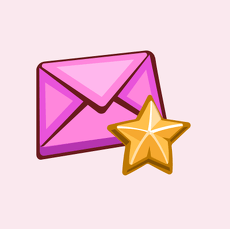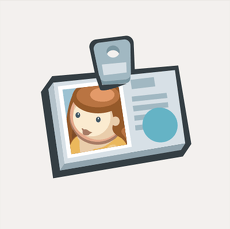Show 13+ sites like Grammarly Extension:
Grammarly Extension
grammarly.com
You should be using the Grammarly browser extension. You have no excuse for not having this bad boy installed. It’s free to use and keeps you from making an ass of yourself when you’re leaving comments on oral cumshot videos on PornHub. I mean, you could also use it for work, I guess. I mostly use it to discuss pussy. But then again, that is also my day job, so… it works. For webmasters, Grammarly is all about the SEO process. One way or another, the shit you type online affects your business.
If you’re running a porn blog and you’ve got a lot of posts, this should be a no-brainer. But, the logic applies even if you’re a porn tube. Do you write your own video descriptions? Do you review content? Grammar matters. Expression matters even more. Hell, a typo will fuck you up a lot less than an article full of run-on sentences. You can’t be expected to know how to use a semi-colon perfectly. It’s not that important. On the other hand, sounding like you know what you’re talking about is key.
Taking My Advice
Let’s address the elephant in the room. I’m not the most erudite person in the room at any party. Half of my vocabulary is comprised of synonyms for pussy. I like how I write. I’m a straightforward guy. But, people read my reviews for the brutal honesty. Hell, I actually sound more believable and earnest if I intentionally throw in a mistake or two. I don’t do that, but sometimes mistakes slip through the cracks. A comma here, a mistyped word there and just like that; you know that a real person wrote the article you’re reading. You know it’s not second rate spam content. I actually think hard about what I want to say.
I’m kind of making it sound like you don’t need Grammarly or any other plugin for that matter. Nothing could be further from the truth. You see, I don’t really care much about traffic, at least, not in the same way you do. The whole shtick behind my site is that I provide my opinion on things. That’s what I’m known for. I give the people what they want and not a sentence more.
Here’s something you might not be aware of, though, I have a blog under my main website. You should check it out sometime, when you’re not working. It’s a porn only blog for consumers, so it won’t help you with your webmaster ops. Anyways, back to the point – I use Grammarly for my blog posts. Why? Well, because unlike my reviews, my blog posts come with an implied promise of quality and professionalism, far beyond just being honest. There’s also an entertainment factor to take into account. Reviews aren’t supposed to be entertaining. They’re supposed to be thorough and honest. Blog posts are a different niche all-together. This is where Grammarly comes in. You can make your own judgment calls on style and sincerity, but I still insist that you have to get your hands on Grammarly.
Browser Extension Vs. Tool
As you’ve probably already heard, Grammarly isn’t primarily a browser extension. It’s an online tool that you’re supposed to paste your shit into to get an analysis and recommendations on how to make it better. They’ve kind of shifted their model heavily towards pushing the extension, though, and I think this is wise. Think about it for a second. If you’re going to be using their tool inside a browser regardless, it might as well be applicable to every site, instead of only being available on Grammarly.Com. So, they start by marketing the free extension; then, they try to get you to pay for the premium features. We’ll get to those.
The browser extension is about as simple as it could get. It analyzes all the text inside input fields on all of your sites. I’m pretty sure it’s intelligent enough to stay away from password and user forms, though. You only really get an analysis of the text that goes in places where you can dump paragraphs. So, this covers your messaging, commenting and, of course, blog posting. Your entire WordPress platform with all the content is also covered, even though that’s a platform and not an end-user website. Much like my python, it works just as well in the backend as it does in the front. As long as you’re in your browser, it’ll analyze text fields. It’s as simple as that.
What Does It Do?
Everything short of washing your car. It marks all of your text in different colors, a lot like Microsoft Word. Except, unlike Microsoft Word, the recommendations it comes up with are actually useful. These days, I get more wrong suggestions by Word than correct ones. I don’t mean that it corrects my slang into proper verbiage. I mean, Word straight up uses the incorrect verb conjugations sometimes and it pisses me the fuck off. You get none of that bullshit with Grammarly. This software was developed by people who knew what the fuck they were doing. They’ve read their books and all that.
You write shit into a text field, it gets analyzed on the fly and every time you hit enter or the space bar, you get some colors denoting that something could be improved. That is, unless you’re some sort of typing wizard who hits all the marks every single time. I doubt it. Grammarly is sort of nitpicky. Not in a bad way; it’s just, it’ll suggest improvements even if you don’t necessarily need them.
You’re not actually supposed to take all the recommendations and roll with them every single time. Sure, a suggested comma is a good call 99.9% of the time. Commas are pretty straightforward. But, there are situations when you’re straight up being unconventional on purpose and Grammarly can’t read your mind. It’s on you to make the final call. Don’t just auto-apply all the suggestions. Try to learn what the color codes mean and check the suggestions as you are typing.
The Different Versions
The browser extension, which remains completely free to use, covers all the basics by staying true to its name – it checks your grammar, thoroughly. It’ll catch every loose comma, every missing semi-colon and every clear mistype of every word that people commonly get wrong. They pretty much tell you on their homepage that their free version covers spelling, grammar, punctuation and conciseness. The first three should be pretty clear. As for conciseness, that’s kind of hard to describe in practice. They chop up run-on sentences and suggest abbreviations where necessary. That’s more or less the gist of it. At the very least, your writing will be perfectly correct and in proper English. That’s the guarantee with the free version.
The paid version is an entirely different offer. It feels like a completely different software. You get so many features; it’s crazy. I’ve read some testimonials that compare Grammarly's paid version to having an actual expert writer standing over you, watching you work. I’d also wager to bet that you didn’t expect the anti-plagiarism detector built into the damn plugin. That’s right. Grammarly Premium analyzes your writing for plagiarism, while you type. I don’t really see the point of this, as you know that your writing isn’t plagiarized, by virtue of being the person who’s actually typing it the fuck out. But, you can use the plug-in to analyze someone else’s writing instantly, so it works out.
There’s also the tone adjustment, which couples with all the rest of the features to provide you a sort of virtual assistant that has suggestions about damn near every word you write. It’s pretty simple. You choose the kind of tone you’re going for and the plug-in does the rest. So, if you’re writing copy on your website, you can go for that kind of tone, unless your site is intentionally very casual and laid back, like mine. In that case, go for a casual tone. Later, when you’re sending inquiries to potential affiliates for marketing cooperation, you can switch to a formal tone.
The extension will analyze everything you write, per word, but also per sentence. It will try its best to figure out what you’re trying to say and show you the best way to say it. I’ve seen some testimonials as well as videos that show it working in action. I’ve also used it a lot myself. It really does work as advertised. Just try it. Copy this article and drop it into Grammarly. See what comes up. It’ll light up like a fucking Christmas tree. But, that’s ok. As I said, you don’t have to take all the suggestions. You use this information to learn and become a better writer. Every step of the way, Grammarly will be there.
Oh, before I forget. Premium costs $34 a month with a discount down to $14 a month if you pay annually. You can also get a business plan with 3 minimum members and no upper limit, at $12.50 per month per member.
PornDude likes Grammarly Extension's
- Great free version
- Tons of premium features
- Available for most major browsers
PornDude hates Grammarly Extension's
- Nothing at all
grammarly.com
 Find a better spelling checker browser extension than GRAMMARLY.COM on PornWebmasters!
Find a better spelling checker browser extension than GRAMMARLY.COM on PornWebmasters!